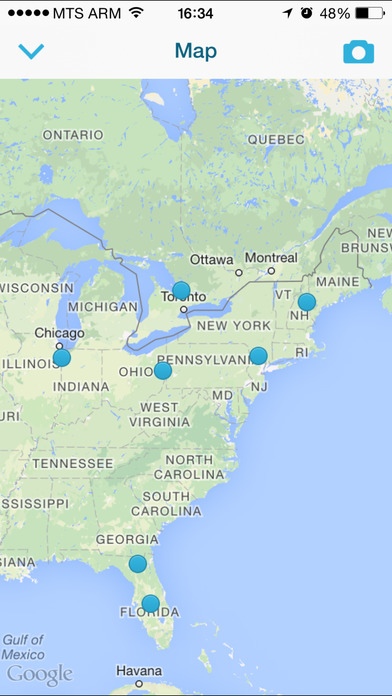Photo4Tune 4.0
Continue to app
Free Version
Publisher Description
Description Photo4tune is a free application that provides a simple way to capture and share the best moments of your life on your iPhone. All the photos you post will appear on the world s map showing the place they were taken. Photo4tune also introduces a new way of communication, allowing you to set a visibility timer for your messages. Joining Photo4tune is easy: your phone number serves as your ID. The app syncs with your mobile contact list and automatically detects which of your contacts have a Photo4tune account. Features: Chat and share photos with other Photo4tune users Send fire-messages to others, which will disappear from conversation page (though the messages will be deleted from servers after being viewed, recipients can save them by taking a screenshot) Capture and share photos with the option to post them anonymously Interact with friends through giving and receiving likes and comments Share photos to other social networks like Facebook, Twitter, Flickr, Google+, etc. Create private or public events and invite your friends to them Due to push notifications you will never miss a message or comment, even when Photo4tune is turned off Search by different criteria: by location (photo capture location appears on the map via GPS coordinates) by categories by photo uploader visibility - invisible/all by photo upload date by the title and description of the posts Search people using Photo4tune all around the world And many other capabilities Available in: English, Russian, Czech, German, Greek, Hungarian, Swedish, Ukrainian and Vietnamese. Photo4tune is completely free with no advertising.
Requires iOS 7.0 or later. Compatible with iPhone, iPad, and iPod touch.
About Photo4Tune
Photo4Tune is a free app for iOS published in the Screen Capture list of apps, part of Graphic Apps.
The company that develops Photo4Tune is Cafe4tune. The latest version released by its developer is 4.0.
To install Photo4Tune on your iOS device, just click the green Continue To App button above to start the installation process. The app is listed on our website since 2013-12-11 and was downloaded 0 times. We have already checked if the download link is safe, however for your own protection we recommend that you scan the downloaded app with your antivirus. Your antivirus may detect the Photo4Tune as malware if the download link is broken.
How to install Photo4Tune on your iOS device:
- Click on the Continue To App button on our website. This will redirect you to the App Store.
- Once the Photo4Tune is shown in the iTunes listing of your iOS device, you can start its download and installation. Tap on the GET button to the right of the app to start downloading it.
- If you are not logged-in the iOS appstore app, you'll be prompted for your your Apple ID and/or password.
- After Photo4Tune is downloaded, you'll see an INSTALL button to the right. Tap on it to start the actual installation of the iOS app.
- Once installation is finished you can tap on the OPEN button to start it. Its icon will also be added to your device home screen.